價格:免費
更新日期:2019-06-25
檔案大小:139 MB
目前版本:5.9.19
版本需求:需要 iOS 11 或以上版本。與 iPhone、iPad 及 iPod touch 相容。
支援語言:俄文, 德語, 日語, 法文, 簡體中文, 繁體中文, 義大利文, 英語, 葡萄牙文, 西班牙文, 韓語, 泰文

VLLO (a.k.a. Vimo) - All about video editing!
VLLO is a powerful video editor app that provides all the features you need when editing a video.
Controlling aspect ratios, transition animations, Ken-Burn effects, 1000+ motions stickers, 60+ motion texts, pre-defined templates, background music, voice recording, sound effects, image filters, 8-way color adjustments, speed control of video clips, creating motion photos and so on.
All these features are available in VLLO.
* Main Features
▶Video editing:
Supports Resizing, Splitting, Trimming, Duplicating, Cutting, Speed control of video clips, reversing play direction, image filters, 8-way color adjustments and more.
▶Audio editing:

Supports multi-track audio.
Supports Background music, Voice recording, Sound effects, fade in/out effects and more.
▶Aspect Ratio control:
Supports a range of pre-defined aspect ratios - 1:1, 16:9, 9:16
You can also the whole video to fit into the aspect ratio of the first frame.
▶Motion Stickers:
Provides 800+ motion stickers.
You can easily control the path of a motion sticker as you want.

▶Motion Texts:
60+ Animated texts labels whose path can be easily controlled.
▶PIP (Picture in Picture):
You can add Video, GIF, and Picture(Image) on your video.
▶Caption (Subtitle)
You can easily add a stylish caption on your video
▶File (iCloud)
You can import a file(Sound, Font, Media) from File App

▶Video Resolution:
VLLO supports up to 4K video resolution (3840x2160 pixels).
▶No Watermark:
VLLO no longer adds Watermark in the final video.
* Detail Descriptions
▷Video editing features:
VLLO supports all the functions for video editing and that’s easy to use.
- Controlling Aspect Ratio.

- Resizing, Splitting, Cutting, Trimming and Duplication of video clips.
- Controlling speed of video clips.
- Controlling play directions.
- Transition animations between video clips.
- Flipping and Rotating of video clips.
- Ken-Burns function that lets you to reposition and zoom in/out the video as you want.
▷Audio editing features:
In VLLO, you can add as many audio-tracks as you want.
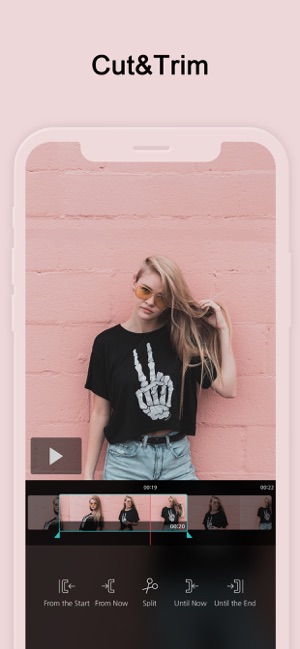
Each track can hold background music, sound effects, voice recordings.
- VLLO provides lots of background music (including downloadable assets).
- You can also use songs in iTunes library as a background music.
- Supports one-touch voice recording interface.
- Lots of free sound effects included.
▷Motion stickers & texts
VLLO provides 1000+ motion stickers and 60+ motion text labels.
These are designed as vector graphics so you can freely zoom in/out the stickers without degrading the quality.

- All the stickers and labels are tagged and categorized for easier access.
- Supports many customization options: resizing, flipping, rotation, colors, duration and more.
- You can easily edit the path of a motion sticker as you want.
▷Screen Adjustments:
- Support 20+ image filters for improved video quality.
- Supports 8 way color adjustments for detail retouch.
Brightness, Contrast, Saturation, Hue, Vibrance, Highlight, Shadow, Sharpness.
▷Exporting & Sharing:
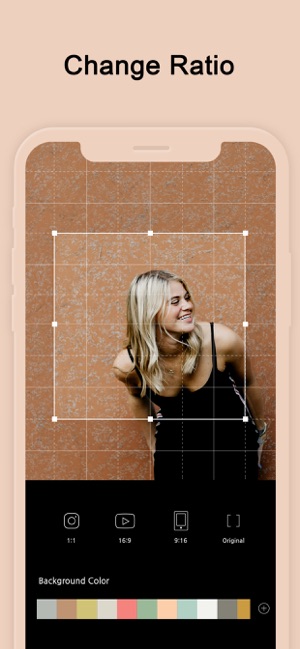
VLLO supports up to 4K (3840x2160) resolution video.
No watermarks.
You can share the video directly to SNS.
- YouTube, Instagram, Facebook, Messengers and more.
If you have any questions or suggestions about VLLO app, please let us know immediately.
We are always listening to our customers.
Email: vllo@vimosoft.com
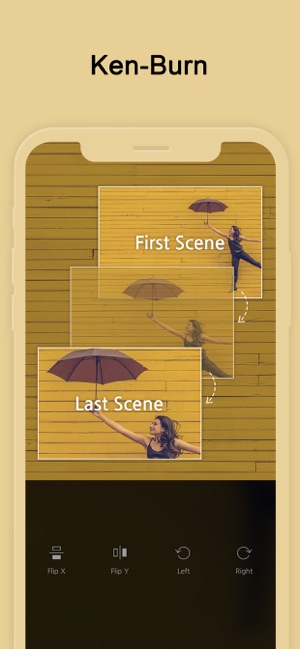
支援平台:iPhone, iPad, iMessage
